
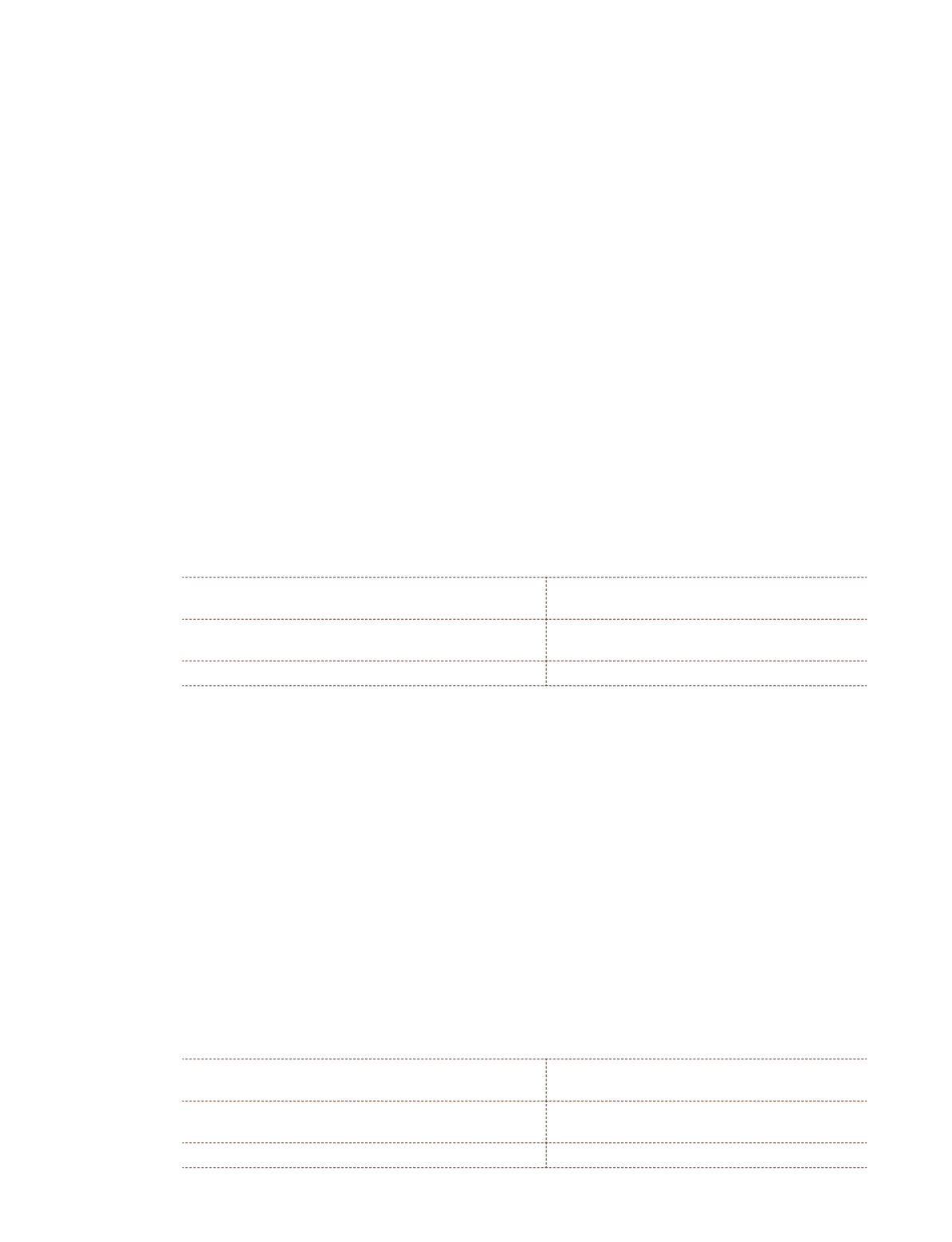
Atul Ltd | Annual Report 2014-15
07. Electronic copy of the Annual Report for 2014-15 is being sent to all the Members whose e-mail addresses are registered
with the Company | Depository Participants; however, print copy is being sent in the permitted mode to such Members
who may have so requested and to the Members who have not registered their e-mail addresses.
08. Electronic copy of the Notice, inter alia, indicating the process and manner of e-voting along with attendance slip and proxy
form is being sent to all the Members whose e-mail addresses are registered with the Company | Depository Participants
for communication purposes unless any Member has requested for a print copy of the same. For the Members who have
not registered their e-mail addresses, physical copy of the Notice of the 38th Annual General Meeting inter alia indicating
the process and manner of e-voting along with attendance slip and proxy form is being sent in the permitted mode.
09. The Members may also note that the Notice of the 38
th
Annual General Meeting (AGM) and the Annual Report for
2014-15 will also be available on the website of the Company,
www.atul.co.in,which can be downloaded. The physical
copies of the documents which are referred in this Notice and not attached will also be available at the registered office
of the Company for inspection during normal business hours on working days on or before the date of AGM. Even after
registering for e-communication, the Members are entitled to receive such communication in physical form (upon making
a request for the same) by post, free of cost.
10. In compliance with provisions of Section 108 of the Companies Act, 2013 and Rule 20 of the Companies (Management
and Administration) Rules, 2014, the Company is pleased to provide to the Members facility to exercise their right to vote at
the 38th Annual General Meeting (AGM) by electronic means and the business may be transacted through remote e-voting
services provided by Central Depository Services (India) Ltd (CDSL).
A. The instructions for remote e-voting are as under:
i)
Log on to the e-voting website
www.evotingindia.comii) Click on ‘Shareholders’ tab
iii) Enter User ID as determined from the following table:
User ID for the Members holding shares in dematerialised
(demat) form with CDSL
the 16-digit beneficiary ID
User ID for the Members holding shares in demat form
with NSDL
the 8-character DP ID followed by 8-digit client ID
User ID for the Members holding shares in physical form the folio number of the shares held in the Company
iv) Enter image verification details as displayed on the screen and click on ‘Login’.
For the Members who have exercised e-voting with CDSL earlier
v) The Members already registered with CDSL e-voting through
www.evotingindia.commay use their existing
password.
For the Members who are voting for the first time in e-voting mode on CDSL
vi) The Members (holding shares in demat | physical form) using the e-voting facility for the first time may follow
the steps given below:
» Enter 10 digit alpha-numeric Permanent Account Number (PAN) issued by the Income Tax department. The
Members who have not submitted their PAN to the Company | Depository Participant (DP) are requested
to use the first two letters of their name and the 8-digit sequence number in the PAN field. For example,
Ramesh Kumar with sequence number 34585691 will be entered as RA34585691 in the PAN field. The
sequence number is conveyed separately in the Attendance slip.
» Enter Date of Birth (DoB) as recorded in demat account or in records of the Company for the said demat
account or folio in dd|mm|yyyy format.
or
» Enter the Dividend Bank Details (DBD) as recorded in demat account or in records of the Company for the said
demat account or folio
If the DoB or DBD details are not recorded with the DP or the Company, enter the Member ID | folio number
in the DBD field as under:
User ID for the Members holding shares in dematerialised
(demat) form with CDSL
the 16-digit beneficiary ID
User ID for the Members holding shares in demat form
with NSDL
the 8-character DP ID followed by 8-digit client ID
User ID for the Members holding shares in physical form the folio number of the shares held in the Company


















